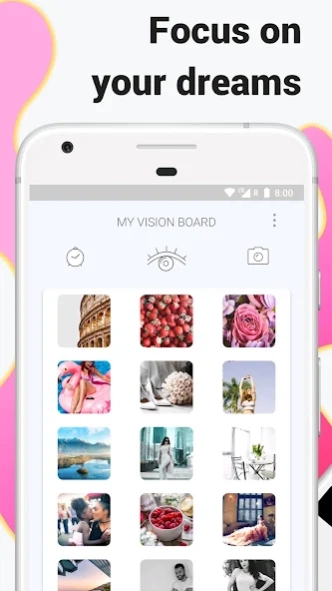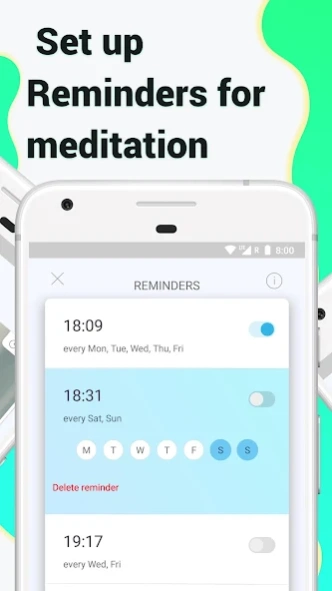VISUAPP 4.3.5
Continue to app
Free Version
Publisher Description
VISUAPP - Dream Visualization Board and Gratitude Journal
STAY POSITIVE AND FOLLOW YOUR DREAMS NO MATTER WHERE YOU ARE
VISUAPP is a set of amazing tools to keep you mindful, positive, and focus on your goals!
Everything you need to find the balance in your life and focus on the things that matter most to you. Create your dream boards, write affirmations and gratitude journal, visualize by ancient Feng-Shui methodologies, relax your mind with musical meditation, set up reminders, track visualization time, receive motivational quotes, manage resolutions, filter your dreams by category and a lot of other things.
--------------------
Demo video of all VISUAPP features (including paid):
https://youtu.be/JHXnDN7-bjU
--------------------
• VISION BOARD
Think about what you want, about what you like to do in your free time, about the place you want to live, etc. Remember, everything is possible if you really want it.
• Put your dreams on the board
You can add dreams from your phone's gallery or by taking a new picture. Whenever you open one of your dreams, you can swipe through the dreams. Swipe up on the dream affirmation at the bottom of the screen to see the details of the dream and edit its affirmation or delete it.
▌ • *GRATITUDE DIARY *** NEW ***
One of the most powerful instruments of positive psychology is a Gratitude Diary. Studies have found that those who have a habit of being grateful are more likely to make progress towards their personal goals and happier compared to those who did not keep gratitude journals.
VISUAPP is the supreme tool for the habit of gratefulness. Just such a simple thing as saving 3 happy moments per day can fundamentally improve your life!
▌ • *FENG-SHUI BOARD
This board allows you to filter your dreams by category and form a square of 9 most important dreams that you have . Each of 9 photos represents 9 different areas of life: money, fame, relationship, family, health, creativity, knowledge, career and travel . Just decide which photo should be a part of your square.
to form it you should do next:
• to assign category to your dream swipe up on the dream affirmation and click on the Dream Category
• mark the switch ON for "Category cover" if you want this dream to represent on of the Feng-Shui board sections
• to observe all your dreams from particular section click on appropriate square on Feng-Shui board
To add dreams from Google (browser) you should do next:
• find your dream on Google or other website and make a long press on the image
• click share and choose VISUAPP
• add the affirmation
• assign category
• your dream will be saved to VISUAPP
▌ ENJOY THE MOST USEFUL FEATURES, THAT YOU CAN FIND ONLY IN VISUAPP
• Rearrange your dreams on the board with simple drag and drop
• Setup reminders for visualization with inspirational quote - to delete some reminder simply swipe it right or left
• *Slideshow mode - allows you to visualize several dreams at once
• Music for visualization
• *Backup and restore - your dreams are important! Use a backup functionality to restore your dreams no matter what happens!
Share your stories of success with us using #visuapp hashtag. You can find us here:
- TELEGRAM https://t.me/visuapp_world
- Instagram: https://www.instagram.com/visuapp
- Twitter: https://twitter.com/THEVISUAPP
* Premium features (in-app purchases). Payment is required to access those features.
▌ Supported languages:
English, Русский, Español
Find more information at our website: https://visuapp.github.io
NOW is the best time to visualize and turn your dreams into reality!
About VISUAPP
VISUAPP is a free app for Android published in the Food & Drink list of apps, part of Home & Hobby.
The company that develops VISUAPP is SmartHumanApps. The latest version released by its developer is 4.3.5.
To install VISUAPP on your Android device, just click the green Continue To App button above to start the installation process. The app is listed on our website since 2023-10-06 and was downloaded 1 times. We have already checked if the download link is safe, however for your own protection we recommend that you scan the downloaded app with your antivirus. Your antivirus may detect the VISUAPP as malware as malware if the download link to com.vitaminlabs.visualization.free is broken.
How to install VISUAPP on your Android device:
- Click on the Continue To App button on our website. This will redirect you to Google Play.
- Once the VISUAPP is shown in the Google Play listing of your Android device, you can start its download and installation. Tap on the Install button located below the search bar and to the right of the app icon.
- A pop-up window with the permissions required by VISUAPP will be shown. Click on Accept to continue the process.
- VISUAPP will be downloaded onto your device, displaying a progress. Once the download completes, the installation will start and you'll get a notification after the installation is finished.